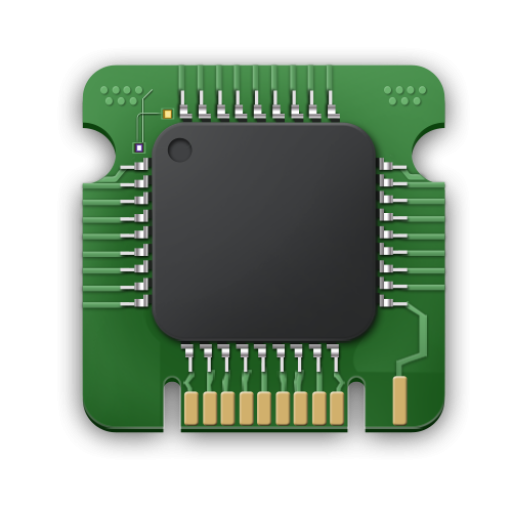A QR code is an array of black and white squares that stores data for a machine to read. Invented in 1994 by Masahiro Hara of the Japanese company Denso Wave, QR codes were initially used for tracking components during assembly.
Today, QR codes serve as a bridge between the physical and digital worlds, allowing quick access to information through simple scanning with a smartphone or camera. This scan code technology has become increasingly prevalent in various aspects of life, from restaurant menus to marketing materials and payment systems.
The code contains data that can be quickly processed, making it a convenient way to store and access information. As we explore further, we’ll delve into the history, functionality, and applications of Quick Response technology in modern society.
Understanding QR Technology
QR technology has become ubiquitous in our daily lives, transforming how we interact with information. At its core, QR technology involves the use of QR codes, which are two-dimensional barcodes capable of storing a significant amount of data.
Definition and Basic Concept
A QR code, or Quick Response code, is a type of matrix barcode that was first designed for the automotive industry. It consists of black squares arranged in a square grid on a white background, which can be read by imaging devices like cameras. The code is designed to be read quickly by a cellphone or other device, hence the name Quick Response.
The basic concept of QR codes revolves around their ability to store information both vertically and horizontally, unlike traditional barcodes that store data in a linear pattern. This allows QR codes to hold much more data, making them highly versatile for various applications.
QR Codes vs. Traditional Barcodes
When comparing QR codes to traditional barcodes, several key differences emerge. Traditional barcodes, also known as one-dimensional barcodes, store information in a linear format, limiting their data capacity. In contrast, QR codes utilize a two-dimensional matrix, significantly increasing their storage capabilities.
| Feature | QR Codes | Traditional Barcodes |
|---|---|---|
| Data Capacity | High, can store up to 7,089 characters | Limited, typically up to 20-30 characters |
| Data Storage | Two-dimensional, vertical and horizontal | One-dimensional, linear |
| Error Correction | Yes, can be read even when damaged | No, must be intact to be read |
The advantages of QR codes over traditional barcodes are clear. With their higher data capacity and error correction capabilities, QR codes offer greater versatility and reliability, making them suitable for a wide range of applications beyond inventory management.
The History of QR Technology
The evolution of QR codes is a testament to the power of technological innovation. Initially developed for industrial use, QR codes have become an integral part of daily life.
Origin at Denso Wave
In the mid-1990s, Denso Wave, a Japanese company, invented the QR code. The primary purpose was to track parts in manufacturing. The technology was designed to be fast and efficient, allowing for the quick scanning of codes. This innovation marked the beginning of a new era in data storage and retrieval.

Evolution and Global Adoption
Despite being invented in the mid-90s, QR codes didn’t gain significant traction until the advent of smartphones. The need to download a third-party app to scan QR codes was a barrier. However, in 2017, Apple integrated a QR reader into its phones, followed by other manufacturers. This move significantly boosted the adoption of QR technology. By 2020, 11 million households in the US alone were scanning QR code, a notable increase from 9 million in 2018. The time was ripe for QR technology to become mainstream, and it has since been used in various sectors, enhancing user experience and efficiency.
What is QR Technology and How Does It Function
The functionality of QR codes is rooted in their ability to store various types of data, making them a versatile tool for numerous applications.
Anatomy of a QR Code
A QR code is composed of several elements that work together to enable its functionality. At its core, a QR code consists of a grid of black and white squares, with the arrangement of these squares determining the information stored. The code is designed to be read by a QR code reader or smartphone camera, which interprets the pattern to retrieve the stored data.
Data Storage Capabilities
One of the key advantages of QR codes is their ability to store a significant amount of data. The storage capacity of a QR code depends on its version (ranging from 1 to 40) and the encoding mode used. There are four primary encoding modes: Numeric mode for storing numbers, Alphanumeric mode for a combination of numbers and letters, Byte mode for 8-bit single-byte code, and Kanji mode for Japanese characters.
- Numeric mode allows for the storage of a string of numbers.
- Alphanumeric mode enables the storage of a mix of numbers and letters.
- Byte mode is used for storing 8-bit single-byte code.
- Kanji mode is specifically designed for storing Japanese characters.
The choice of encoding mode and the version of the QR code determine how much information can be stored. Higher versions of QR codes offer greater storage capacity but result in larger codes. Additionally, the level of error correction used can impact the available storage space, with higher error correction levels reducing the capacity but increasing the reliability of the code.
Types of QR Codes
The world of QR codes is diverse, with multiple types serving different purposes. This diversity allows QR codes to be used in a wide range of applications, from simple data storage to complex tracking and payment systems.
Static vs. Dynamic QR Codes
QR codes can be categorized into static and dynamic types. Static QR codes contain information that is fixed and cannot be changed once the code is generated. They are useful for simple applications where the data does not need to be updated. On the other hand, dynamic QR codes allow for the modification of the stored information without changing the QR code itself. This feature is particularly useful for tracking and analytics purposes, as it enables the updating of linked content without altering the code.

Other QR Code Variants
Beyond the standard QR code, there are several other variants designed for specific uses. For instance, Micro QR codes are designed for applications where space is limited, offering a smaller footprint. iQR codes provide higher data density and can be rectangular, offering flexibility for various printing surfaces. Other variants include SQRC (Secure QR Code) for restricted access applications and related 2D code formats like Data Matrix and Aztec Code. Each of these variants has its unique features and applications, expanding the versatility of QR technology.
How to Scan QR Codes
With the ubiquity of QR codes, knowing how to scan them has become an essential skill. Scanning QR codes is a straightforward process that can be accomplished using various devices, including iOS and Android smartphones, as well as computers.
Scanning with iOS Devices

To scan a QR code using an iOS device, simply open the Camera app and point it at the QR code. Your device will automatically recognize the code and provide a notification. Tap this notification to open the linked content.
Scanning with Android Devices

For Android devices, the process is similar. Open the Camera app, point it at the QR code, and your device should recognize it. Some Android devices may require you to enable QR code scanning in the Camera app settings.
Scanning with Computers

If you don’t have access to a smartphone, you can read QR codes from your PC using either a webcam or by opening an image file with the code in it. To scan a QR code using a Windows computer, search for “QR Code Scanner” in the Microsoft Store, download the app, and follow the prompts to grant camera access.
By following these steps, you can easily scan QR codes using your preferred device, whether it’s a smartphone or a computer, and access the information or content linked to the code.
Popular Applications of QR Technology
QR technology has become ubiquitous, transforming how businesses and individuals interact with information. QR codes are being utilized in multiple facets of modern life, from marketing and payments to education and public information access.
Business and Marketing Uses
In the realm of business and marketing, QR codes enable companies to connect physical marketing materials to digital content seamlessly. This facilitates quick access to websites, promotional videos, and detailed product information. By using a QR code scanner, customers can be directed to specific landing pages or social media profiles, enhancing engagement and potentially driving sales.
Payment Systems and Financial Services
QR codes are increasingly being used in payment systems and financial services, providing a convenient and contactless method for transactions. Many payment apps utilize QR codes for secure and efficient payments, making it a popular choice for both businesses and consumers.

Information Sharing and Access
QR technology also plays a significant role in data sharing and access. By scan code on exhibits, landmarks, or educational materials, individuals can access additional information or interactive content. This application is particularly valuable in educational settings, where QR codes can link to supplementary resources, enhancing the learning experience.
In conclusion, the versatility of QR technology is evident in its wide range of applications, from business and finance to education and public information dissemination. As QR codes continue to be integrated into various aspects of life, their utility and convenience are likely to expand further.
QR Codes in the Post-Pandemic World
QR codes are playing a crucial role in the post-pandemic world, offering contactless solutions and digital experiences. As businesses adapt to the new normal, QR technology has become an essential tool in enhancing customer interactions and streamlining operations.
Contactless Solutions
The pandemic has accelerated the adoption of contactless solutions, with QR codes leading the way. Contactless payment systems and digital menus have become increasingly popular, reducing the need for physical interactions. For example, restaurants can present a QR code near the front door or at the table, allowing guests to view an online menu or order food digitally.
| Industry | QR Code Application | Benefits |
|---|---|---|
| Restaurant | Digital Menus, Online Ordering | Reduced printing costs, real-time updates, streamlined ordering process |
| Retail | Contactless Payments, Product Information | Enhanced customer experience, reduced physical interactions |
Digital Menus and Touchless Experiences
QR code menus have revolutionized the dining experience, offering advantages beyond pandemic safety. They provide cost savings on printing, the ability to update offerings in real-time, and integration with ordering and payment systems. Restaurants have implemented QR technology to streamline operations, reduce staffing requirements, and gather customer data for marketing purposes.

Creating Your Own QR Codes
With the rise of QR code technology, creating your own QR codes has become an essential skill for businesses and individuals alike.
QR Code Generators
To create a QR code, you’ll need to use a QR code generator. There are many options available online, both free and paid. When searching for the best QR code generator, consider factors such as ease of use, customization options, and reliability.
Some popular QR code generators include online tools that allow you to create and customize your QR codes with ease. You can use these tools to create QR codes that link to your website, store your contact information, or even facilitate payments.
Best Practices for QR Code Design
When designing your QR code, there are several best practices to keep in mind. First, ensure that your QR code is the right size for its intended use. A larger QR code may be necessary for outdoor displays, while a smaller one may be sufficient for print materials.
It’s also crucial to maintain sufficient contrast between the QR code and its background to ensure reliable scanning. You can achieve this by using a quiet zone around the code and selecting colors that provide good contrast. Additionally, consider testing your QR code across different devices and lighting conditions to ensure universal accessibility.
Security Considerations for QR Technology
As QR technology becomes increasingly ubiquitous, understanding its security implications is crucial. While the vast majority of QR codes are perfectly safe, users should be cautious when interacting with codes posted publicly or sent via email.
Potential Risks and Scams
QR codes can potentially be used for scams, such as phishing attacks or malicious redirects. It’s essential to be aware of the risks associated with QR code usage. Be cautious of codes with unexpected placements, poor printing quality, or stickers placed over existing codes. These could be indicative of malicious intent.
- Verify the URL or content preview before proceeding.
- Look out for misspellings, unusual domains, or requests for sensitive information.

How to Safely Use QR Codes
To safely use QR codes, it’s recommended to use a QR scanner app or the built-in camera feature on your phone or device that previews URLs before opening them. This allows you to verify the destination before connecting. Additionally, keep your operating system and security software up to date to detect malicious links.
Businesses implementing QR codes should adopt transparency practices to build trust with users. By being open about how QR codes are used, businesses can reduce suspicion about legitimate codes. When using a QR reader or scanner, always examine the URL before clicking to ensure it’s legitimate.
Conclusion
With their unique ability to bridge physical and digital experiences, QR codes have become an integral part of modern life. The journey of QR technology from its industrial origins to its current widespread adoption is remarkable. QR code interactions saw a significant 94% increase from 2018 to 2020, underscoring their growing importance in a touch-free world.
QR codes have proven to be versatile, finding applications in various domains, from business and marketing to payment systems and information sharing. They provide a seamless way to access and share information and data, enhancing user experience. As we look to the future, it’s clear that QR technology will continue to evolve, driven by emerging trends and innovations.
In conclusion, QR code technology represents a significant step in how humans interact with life and digital life. While there are benefits and limitations to its use, the overall impact of QR codes on our increasingly connected world is undeniable, making them a vital tool in contemporary digital life.
FAQ
How do QR codes work?
QR codes store information in a pattern of squares that can be read by a smartphone camera or a dedicated scanner. When a user scans a QR code, the stored information is retrieved and displayed on their device.
What is the difference between static and dynamic QR codes?
Static QR codes contain fixed information that cannot be changed once the code is generated. In contrast, dynamic QR codes allow users to edit the stored information without changing the code itself.
How do I scan a QR code using my smartphone?
To scan a QR code, open your smartphone’s camera app or download a dedicated QR code reader app. Position the camera to capture the code, and the device will automatically detect and read the code.
Can QR codes store personal information?
Yes, QR codes can store various types of data, including URLs, text, and contact information. However, it’s essential to be cautious when scanning QR codes from unknown sources to avoid potential security risks.
How are QR codes used in business and marketing?
QR codes are used in various business and marketing applications, such as promoting products, providing customer information, and facilitating payments. They offer a convenient way to share information and engage with customers.
Are QR codes secure?
While QR codes themselves are not inherently insecure, they can be used to distribute malware or phishing scams. To safely use QR codes, ensure you’re using a reputable QR code reader app and are cautious when scanning codes from unknown sources.
Can I create my own QR code?
Yes, you can create your own QR code using online QR code generators. These tools allow you to customize the code’s design and content to suit your needs.