Digital video technology transforms moving images into binary code, allowing them to be captured, stored, and displayed. Unlike older analog systems, it relies on pixels to create crisp, clear visuals. This innovation has become a cornerstone of modern media, shaping how we consume content daily.
From social platforms to streaming services, this technology is everywhere. It plays a vital role in education, entertainment, and communication. Key elements like frames and pixels ensure smooth playback and high-quality visuals.
Historically, devices like the Sony Portapak paved the way for today’s advanced CMOS sensors. Bill Ferster’s comparison of film-to-digital highlights its evolution. Understanding basics like resolution, compression, and file formats is essential for beginners.
Introduction to Digital Video Technology
From viral smartphone clips to professional productions, digital video has become a cornerstone of modern communication. Its impact spans industries, empowering creators and viewers alike.
What Makes Digital Video Essential?
This technology has democratized content creation. With startup costs as low as $0-$500, anyone can produce high-quality videos. Unlike analog systems, digital storage ensures no generation loss, preserving content for years.
Global accessibility is another key advantage. Platforms like YouTube see 8 billion daily views, connecting creators with audiences worldwide. The economic impact is equally impressive, with the video streaming market valued at $387 billion in 2023.
Transforming Education and Sustainability
In education, 74% of teachers now use video lessons to enhance learning. This shift not only improves engagement but also reduces physical media waste, contributing to environmental sustainability.
- Democratization: Low-cost tools enable widespread content creation.
- Preservation: Digital storage maintains quality over time.
- Accessibility: Social platforms connect creators globally.
- Economic Impact: Streaming markets drive billions in revenue.
- Educational Value: Videos enhance teaching and learning.
- Environmental Benefit: Reduced waste from physical media.
The Evolution of Digital Video Technology
The journey from analog to digital has reshaped how we capture and share moments. This transformation didn’t happen overnight. It involved decades of innovation, from early recording devices to modern software tools. Today, we enjoy seamless playback on any screen, thanks to these advancements.
From Analog to Digital: A Brief History
In the 1980s, analog systems dominated the media landscape. These relied on magnetic tapes, which degraded over time. The introduction of the Sony D1 in 1986 marked the first format for digital recording. This breakthrough paved the way for clearer, more durable media.
Key Milestones in Digital Video Development
Several pivotal moments have defined this evolution. The 1990s saw the rise of non-linear editing (software like Final Cut and Premiere). By 2012, over half of all films were shot digitally, thanks to cameras like the Arri Alexa. Below is a timeline of key events:
| Year | Milestone |
|---|---|
| 1986 | Sony D1: First digital recording format |
| 1999 | DV tape standardization |
| 2007 | iPhone introduces mobile video capability |
| 2012 | Arri Alexa surpasses film in major productions |
| 2016 | 4K streaming becomes mainstream |
| 2020 | AI upscaling adopted in restoration projects |
These milestones highlight the rapid progress in media technology. From early computer-based systems to AI-driven enhancements, the industry continues to evolve.
How Digital Video Works
The magic behind seamless visuals on your screen involves a combination of frames and pixels. These elements work together to create the moving images we see every day. Understanding their roles is key to appreciating the complexity of modern media.

Understanding Frames and Frame Rates
Frames are the building blocks of moving images. Each frame is a single still image, and when played in sequence, they create motion. The number of frames displayed per second (fps) determines the smoothness of the video. For example, 24 fps is standard for films, while 60 fps is common for gaming.
The Role of Pixels in Digital Video
Pixels are the tiny dots that make up an image. The more pixels, the sharper the visuals. Early resolutions like 320×240 were limited, but today’s HD standards, such as 1920×1080, offer stunning clarity. Pixel density (PPI) and rendering techniques further enhance the quality.
Modern sensors use Bayer filter patterns to capture color accurately. Subpixel rendering ensures sharper edges, while 8-bit vs. 10-bit depth comparisons reveal differences in color precision. Chroma subsampling (4:2:2 vs. 4:4:4) also plays a role in balancing quality and file size.
| Resolution | Pixel Count | Use Case |
|---|---|---|
| 320×240 | 76,800 | Early digital cameras |
| 1920×1080 | 2,073,600 | HD video standard |
Pixel aspect ratio correction (PAR vs. DAR) ensures visuals look correct on any screen. These advancements highlight the importance of pixels in delivering high-quality content.
Key Components of Digital Video
Creating seamless media experiences relies on understanding the core elements that make up modern visuals and sound. These components ensure high-quality playback and synchronization, making them essential for both creators and viewers.
Video Formats and Standards
Different formats and standards define how media is stored and played. Common formats like MP4 and MOV ensure compatibility across devices. Standards such as H.264 and HEVC optimize compression without sacrificing quality.
Choosing the right format depends on the intended use. For example, MP4 is ideal for online streaming due to its balance of quality and file size. HEVC, on the other hand, is preferred for 4K content because of its efficiency.
Audio Synchronization in Digital Video
Keeping audio in sync with visuals is crucial for a polished clip. Techniques like SMPTE timecode standards (LTC/VITC) ensure precise alignment. Drift correction methods, such as resampling, address timing discrepancies during playback.
Automated Dialogue Replacement (ADR) is another key process. It allows creators to re-record dialogue in post-production for better clarity. Wireless audio systems, while convenient, often face latency issues that require advanced software to resolve.
- SMPTE Timecode: Ensures precise synchronization.
- Drift Correction: Resolves timing discrepancies.
- ADR: Enhances dialogue clarity in post-production.
- Latency Solutions: Advanced tools for wireless systems.
- BWF Metadata: Provides detailed audio information.
- AI Lip-Sync: Automates synchronization for smoother playback.
Digital Video vs. Analog Video
The shift from analog to digital has revolutionized how we create and consume media. This transformation brought significant improvements in quality, efficiency, and accessibility. Let’s explore the key advantages of this evolution and why it became the standard.

Advantages of Digital Video
One of the biggest benefits is cost efficiency. Unlike film, which requires expensive processing, digital storage on SSDs is affordable and reusable. Workflow speed is another major advantage. Editing dailies in real-time saves valuable time, compared to the lengthy process of developing analog tapes.
Sensor sensitivity has also improved. Modern cameras offer superior ISO performance, capturing clearer images in low light. Global distribution is now seamless, with internet-based sharing replacing satellite systems. This has made content accessible worldwide, instantly.
Why Digital Video Replaced Analog
Environmental impact played a role. Digital production eliminates the need for chemical processing, reducing waste. Archive longevity is another factor. LTO tapes last longer than film stock, ensuring content remains intact for decades.
| Aspect | Analog | Digital Video |
|---|---|---|
| Cost | High (film processing) | Low (SSD storage) |
| Workflow Speed | Slow (dailies to edit) | Fast (real-time editing) |
| Environmental Impact | High (chemical waste) | Low (no chemicals) |
| Archive Longevity | Limited (film degradation) | Extended (LTO tapes) |
These advancements highlight why digital video has become the preferred choice. It’s faster, more cost-effective, and environmentally friendly, making it a clear winner over analog systems.
Understanding Video Compression
Video compression is a critical process that reduces file sizes without sacrificing quality. It enables efficient storage, faster streaming, and smoother playback across devices. By minimizing data, it ensures that high-resolution media can be accessed even with limited bandwidth.
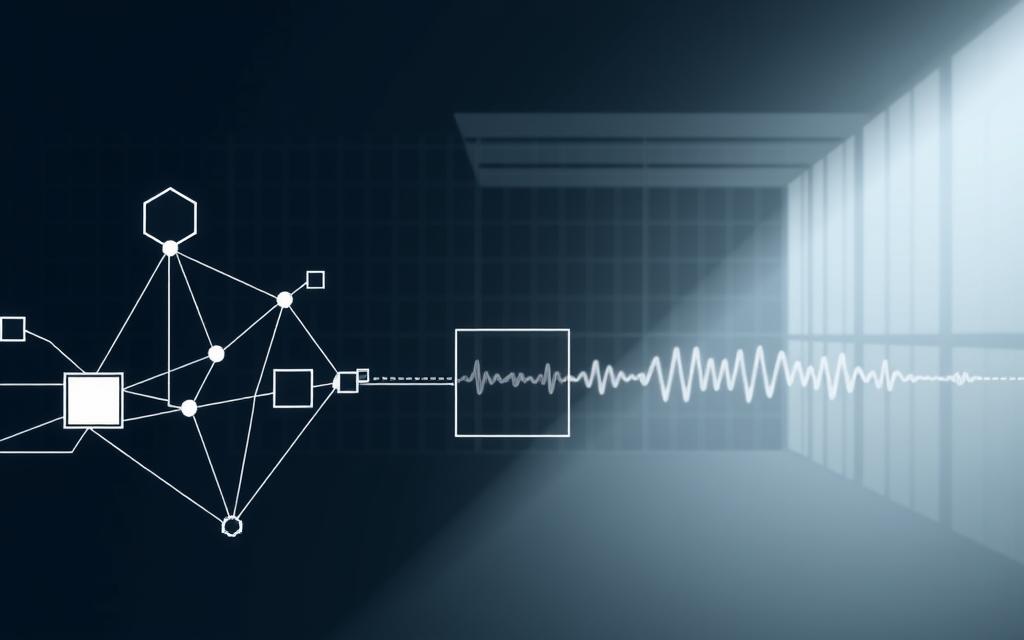
The Basics of Video Compression
Compression works by removing redundant data from a file. For example, static backgrounds in a scene are stored once instead of repeating in every frame. This technique, combined with advanced algorithms, maintains visual integrity while shrinking file sizes.
Modern software tools use complex methods like motion estimation and transform coding. These processes analyze and optimize data to deliver high-quality results. Compression also plays a key role in live streaming, where low-latency modes ensure real-time delivery.
Popular Video Compression Formats
Several formats dominate the industry, each with unique strengths. H.265/HEVC offers superior efficiency but faces royalty disputes. AV1, developed by the Alliance for Open Media, is a royalty-free alternative gaining traction.
- H.265/HEVC: Known for high efficiency but tied to licensing fees.
- AV1: A royalty-free format adopted in WebRTC and streaming platforms.
- VVC (H.266): Designed for 8K readiness, offering even better compression.
- VP9: Widely used in YouTube and other Google services.
- Per-Title Encoding: Tailors compression settings for each piece of media.
These formats ensure that media remains accessible and high-quality, whether on a computer or mobile device. As technology evolves, new standards like VVC (H.266) promise even greater efficiency for future applications.
Digital Video Production Basics
Creating a compelling visual story requires mastering the three stages of production. Each phase—pre-production, production, and post-production—plays a vital role in delivering high-quality results. Understanding these steps ensures smooth workflows and professional outcomes.

Pre-Production: Planning Your Video
Pre-production is the foundation of any successful project. This stage involves scripting, storyboarding, and scheduling. Using advanced software tools, creators can visualize their ideas and plan every detail. Proper preparation minimizes errors during filming and saves time in later stages.
Production: Capturing Your Footage
During production, the focus shifts to filming the planned clip. Lighting, framing, and sound quality are critical at this stage. Modern cameras and equipment ensure crisp visuals and clear audio. A well-executed shoot provides the raw material needed for editing.
Post-Production: Editing and Finalizing
Post-production transforms raw footage into a polished final product. Editors use software to cut, arrange, and enhance the color of each scene. Techniques like proxy workflow optimization and LUT creation streamline the process. Quality control checks ensure the final output meets professional standards.
- Proxy Workflow: Speeds up editing by using lower-resolution files.
- Color Grading: Enhances visual appeal with LUTs and adjustments.
- ADR Techniques: Ensures clear and synchronized dialogue.
- Deliverable Specs: Formats like IMF and DCP for distribution.
- QC Checklists: Verifies quality before final delivery.
- Archival Planning: Preserves content for future use.
Types of Digital Video
Modern media comes in various forms, tailored to different needs and devices. From basic resolutions to advanced standards, understanding these types helps creators and viewers make informed choices. Whether for casual viewing or professional projects, the right format ensures optimal quality and compatibility.
Consumer-Grade vs. Professional-Grade Video
Consumer-grade media is designed for everyday use, often captured on smartphones or basic cameras. These files are smaller, making them easy to share and stream. Professional-grade media, on the other hand, prioritizes high resolution and detail. It’s ideal for filmmakers and broadcasters who require precision and clarity.
Different Video Resolutions Explained
Resolutions define the sharpness of an image on a screen. Early formats like 320×240 were limited, but today’s standards range from HD (1920×1080) to 8K (7680×4320). Higher resolutions offer more pixels, resulting in stunning visuals. For example, 1080p contains 2.1 million pixels, while 8K boasts over 33 million.
Emerging technologies like AI upscaling enhance lower-resolution files, making them suitable for modern displays. Standards like DCI and UHD cater to specific needs, while VR requires 6K per eye for immersive experiences. These advancements ensure media remains versatile and future-ready.
For more details, explore the evolution of digital video and its technical standards.
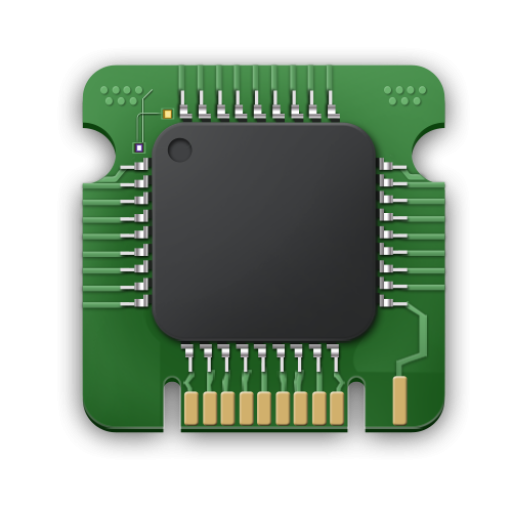


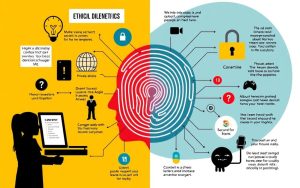




Hello, I enjoy reading all of your post. I wanted to write a little comment to support you. http://www.kayswell.com